
Valeriy “b1t” Vakhovskiy在 2021 年年中永久加入了 Natus Vincere 的CS:GO名单。
尽管只有 20 岁,b1t 已经证明了他是世界级水平的个人。到目前为止,他已经帮助 NAVI 赢得了许多重要的奖杯,例如 PGL 斯德哥尔摩CS:GO Major 和 BLAST Premier World Final 2021 就是其中的两个。
B1t 在这些胜利中的作用至关重要。在NAVI旗下打球期间,他迅速成为世界上最可靠的球员之一。2021 年,他被评为HLTV 年度最佳球员第九名,同时还获得了 2022 年第 16 名。
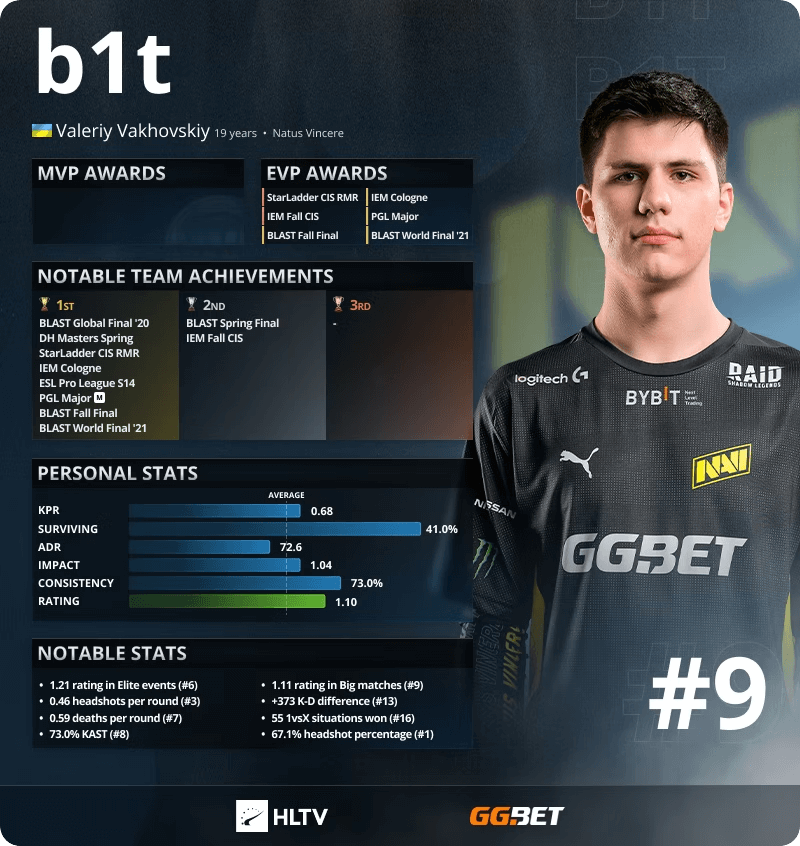
总而言之,b1t 是未来的天才,在接下来的几年里,他一定会给CS:GO粉丝带来数十次惊喜。
这是 b1t 的视频、鼠标、十字准线和视图模型设置的完整列表。
B1t 的 CSGO 一般显示器设置
| 解析度(Resolution) | 1280×960 |
| 纵横比(Aspect Ratio) | 4:3 |
| 缩放模式(Scaling Mode) | 广 |
| 颜色模式(Color Mode) | 电脑显示器 |
| 亮度(Brightness) | 118% |
| 显示模式(Display Mode) | 全屏 |
B1t 的 CSGO 鼠标设置
| 分辨率 (DPI) | 400 |
| 鼠标灵敏度(Mouse Sensitivity) | 1.42 |
| 有效 DPI (Effective DPI) | 568 |
| 变焦灵敏度(Zoom Sensitivity) | 1.00 |
| 赫兹(Hz) | 1000 |
| 视窗敏感度(Windows Sensitivity) | 6 |
| 原始输入(Raw Input) | 1 |
| 鼠标加速(Mouse Acceleration) | 0 |
B1t 的 CSGO 视频设置
| 全局阴影效果(Global Shadow Quality) | Medium |
| 模型/贴图细节(Model/Texture Detail) | Low |
| 贴图模式(Texture Streaming) | Disabled |
| 效果细节(Effect Detail) | Low |
| 光影细节(Shadow Detail) | Medium |
| 提升队员对比(Boost Player Contrast) | Enabled |
| 多核心渲染(Multicore Rendering) | Enabled |
| 多重采样抗锯齿(Multisampling Anti-Aliasing Mode) | 8x MSAA |
| FXAA 抗锯齿(FXAA Anti-Aliasing) | Disabled |
| 纹理过滤模式(Texture Filtering Mode) | Bilinear |
| 等待垂直同步(Wait for Vertical Sync) | Disabled |
| 动态模糊(Motion Blur) | Disabled |
| 三重缓冲(Triple-Monitor Mode) | Disabled |
十字准线设置
将以下文本复制并粘贴到您的控制台中,然后按 enter 键激活 b1t 的十字准线设置。以下是 如何在CS:GO中打开控制台 。
- cl_crosshair_drawoutline 0; cl_crosshair_sniper_width 1; cl_crosshairalpha 255; cl_crosshaircolor 4; cl_crosshaircolor_b 144; cl_crosshaircolor_g 238; cl_crosshaircolor_r 0; cl_crosshairdot 0; cl_crosshairgap -3; cl_crosshairsize 2; cl_crosshairstyle 4; cl_crosshairthickness 0; cl_crosshairusealpha 1;
视图模型
- viewmodel_fov 68; viewmodel_offset_x 2.5;viewmodel_offset_y 0; viewmodel_offset_z -1.5; viewmodel_presetpos 3; cl_viewmodel_shift_left_amt 1.5;cl_viewmodel_shift_right_amt 0.75;viewmodel_recoil 0; cl_righthand 1;
CL_BOB
- cl_bob_lower_amt 5;cl_bobamt_lat 0.33;cl_bobamt_vert 0.14;cl_bobcycle 0.98;
启动设置
- +fps_max 400 -freq 240 -console -tickrate 128 -novid -rate 786432 +cl_interp_ratio 1